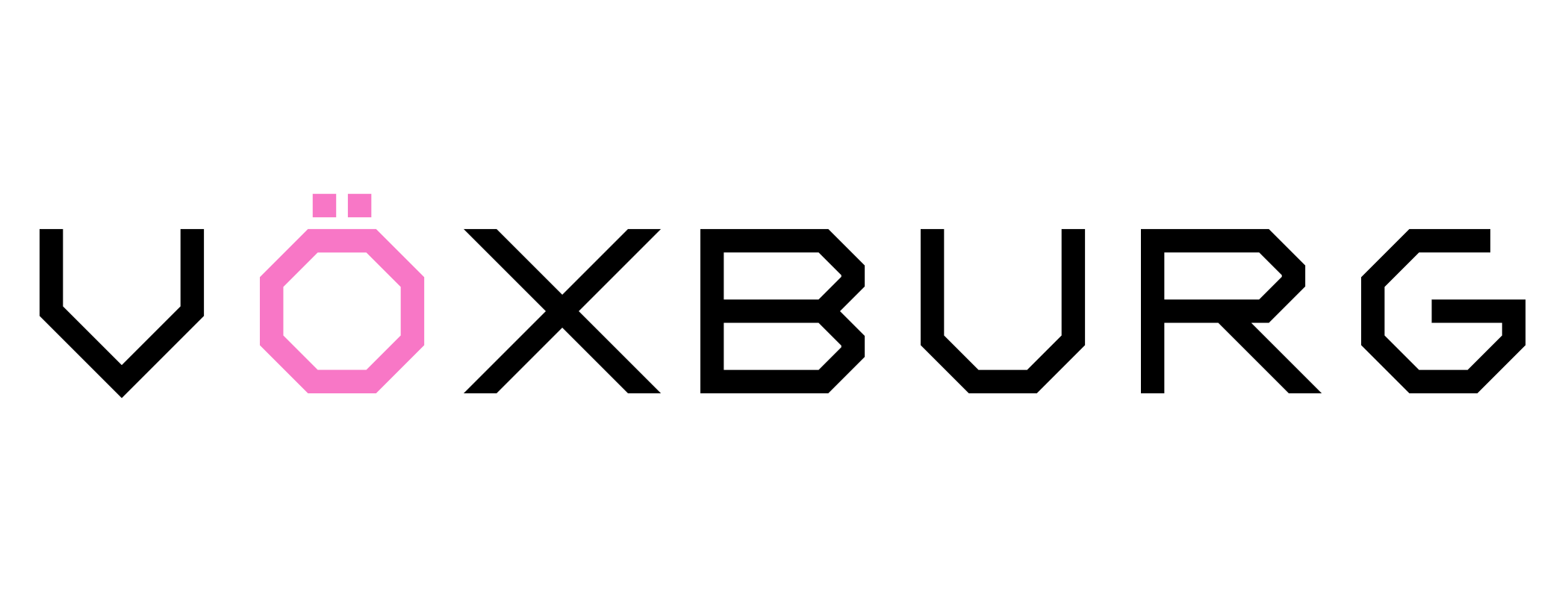VOXBURG strongly recommends shipping the computer in its original box and packaging materials. If the original box and materials are not available, please follow the guidelines below to ensure proper protection of your products.
When preparing to return the computer, disconnect all computer cables, accessories, and peripherals, including the monitor, keyboard, and mouse. Do not include these items when returning the computer for repair. However, if you are returning the computer for a refund, all these items must be included in the return.
If the computer has a heavy graphics card, it is advisable to remove it from the slot and ship it separately from the PC case to prevent stress on the connector in case the package is mishandled. Pack the graphics card inside a sturdy cardboard box.
If you don't have the original fitted Styrofoam or block foam, wrap the computer with thick bubble wrap, sturdy foam, or a similar protective material. Pay close attention to the corners to ensure adequate protection. Consider using thick cardboard to cover the glass panel to prevent breakage. Use sturdy packing tape to secure the padding material.
Place the wrapped computer tower inside a sturdy cardboard box that is slightly larger than the computer itself to minimize open spaces. Position the computer upright and fill any remaining space with additional cushioning material. The goal is to achieve a snug fit so that the computer remains secure and doesn't move during transit.
Laptops should be carefully packed using the original box or an equivalent. Pay extra attention to the corners and the LCD screen. Avoid putting pressure on the screen or packing any items (e.g., power adapter) against it, except for flat/solid padding, to prevent screen damage or cracking.
For packaging the product(s), use a heavy-duty cardboard box that provides enough space between the sides of the product(s) and the box. The box should be able to withstand a weight of 40-50 lbs for most desktop computer systems or up to 20-30 lbs for laptops. Maintain a minimum of 3-4 inches (7 to 10 cm) of space on all six sides of the computer. It is recommended to cover all parts with at least 1 inch of plastic bubble wrap. Fill the 3-4 inch space with block foam material that can absorb any impact if the package is dropped.
Avoid using foam popcorn/peanuts, newspaper, pieces of cardboard, blankets, or similar materials as they tend to shift or flatten inside the box, allowing the computer to move and make contact with the box's sides.
For returning components, wrap each computer accessory separately to ensure maximum protection, paying particular attention to the corners. This is the most common cause of damage, and any shipping-related damage will void the warranty.
When returning a CPU/processor, carefully remove it by pulling it straight up, never at an angle, to avoid bending any pins. Pack the CPU/processor in material that prevents pin bending and place it in a hard box for additional protection. CPU/processors with bent pins will not be accepted, and you will be held responsible for the damage.
If available, use anti-static bags for static-sensitive products such as add-on cards, motherboards, RAM/memory, GPU/video cards, M.2 drives, CPU/processors, etc.
Components, especially GPU/video cards, drives of all types, RAM modules, and peripherals, should be packed in boxes and not envelopes, as they are sensitive to being dropped or crushed.
When returning multiple smaller items in the same box, especially when accompanying full computers, ensure that each item is clearly identified as a returned item. Avoid wrapping them in newspaper or any material that may be mistaken as padding or packing material to prevent them from being discarded without processing.
Pack the computer monitor and accessories in the same manner as the computer tower, using appropriately-sized boxes.
If returning a product for credit or a refund, make sure it is in like-new condition and includes all original contents such as manuals, cables, software, and other accessories. The box must be undamaged, and no markings, notes, or writings should be made on the box, manuals, registration cards, etc.
Include a copy of the Return form, invoice, description of the problem, as well as a return address and phone number. These details will help identify the product's owner in case the shipping label is lost or removed.
Seal the package with heavy-duty 3" packing tape rated at 60 lbs. Avoid using masking tape, as the driver may not accept the package. Use at least three strips of pressure-sensitive tape to ensure a secure seal.
To expedite service on the product, write the RMA number clearly on the outside of the box using a large marker. Place it in a visible location for easy identification.
Shipping Options:
As you prepare to ship the product back to VOXBURG, consider the following:
- It is advisable to use a shipping carrier that offers shipment tracking, such as UPS or FedEx. Please note that the U.S. Postal Service is not accepted.
- VOXBURG requires the shipment to be insured, or you must accept the risk of loss or damage during transit.
Shipping the Return
Ship the computer, packaged well and insured, to:
VOXBURG LLC: RMA#_______
837 W Christopher St H, West Covina, CA 91790
Shipment Liability:
The responsibility for ensuring the proper packaging of the computer or its parts to prevent any physical damage during shipping rests with the sender. VOXBURG strongly advises retaining and using the original boxes and packaging, including internal foam if applicable, or finding a similarly well-protected box. VOXBURG will not be held accountable for any shipping damage caused by improperly or inadequately packed product(s).
In the event that VOXBURG receives returns of computers or parts that have physical damage, the following factors will be considered:
- Did the customer adequately pack the product using sufficient packaging materials to protect it properly? Did they use the original packaging, including internal foam and shipping box foam and/or Styrofoam?
- Does the damage appear to have been caused by the carrier during shipment?
- Did the customer initiate and bear the shipping costs, or did they use a shipping label provided by VOXBURG for the return?
Determining responsibility and the party responsible for covering the costs of the damage will depend on whether the damage was a result of improper packaging by the sender. If the damage is determined to be caused by inadequate packaging, the sender will be held responsible for any associated costs. Before proceeding with the repair, replacement, or refund process, you have the option to settle a shipping claim for the damage by paying for it.
If you are unresponsive or unwilling to pay for the damage for a period of up to two weeks from the receipt of the product, it will be returned to you as it is, and the RMA (Return Merchandise Authorization) will be closed.